
Kiro IDE
In 2025, the world of software development is undergoing a revolution thanks to AI tools, and one striking example is Kiro IDE from Amazon Web Services (AWS). This is an agentic IDE (Integrated Development Environment) that helps developers transition from prototypes to full production using spec-driven development — an approach focused on specifications. Kiro is built on a fork of Visual Studio Code and integrates powerful AI models, such as Claude from Anthropic, for task automation. In this detailed article, we will break down the history of Kiro's creation, its key features, advantages, pricing grid, comparison with competitors (such as GitHub Copilot, Cursor, and VS Code), a step-by-step guide to usage, real-world examples, and potential challenges. We will also add visual illustrations for better understanding. The data is current as of November 2025.
History of Kiro IDE Creation: From Idea to Release
Kiro IDE was announced and released by AWS in July 2025 as a response to the growing problem of "vibe coding" — an unstructured approach to development where code is written "on intuition" without clear specifications. Development began as part of Amazon's initiatives to integrate AI into developer tools, such as Amazon Q. Kiro is an evolution of ideas from Amazon Q Developer, but with a focus on an agentic approach: AI doesn't just suggest code but plans, documents, and automates processes.
Key stages:
Early 2025: AWS collaborates with Anthropic to integrate Claude, creating an IDE that "thinks" like an engineer.
July 2025: Public release of Kiro as a fork of VS Code OSS. It introduces the concept of spec-driven development, where AI generates requirements, design, and tasks from simple prompts.
August 2025: Pricing policy updates following criticism for "bait and switch" (initially low prices, then increases).
September 2025: Introduction of the Auto agent for automation and new tariffs.
October-November 2025: Users note improvements in autonomy but complain about cost.
Motivation for creation: AWS saw that traditional AI assistants (like Copilot) help with autocompletion but don't solve scaling and documentation issues. Kiro addresses this by making AI a "junior developer" that handles planning.
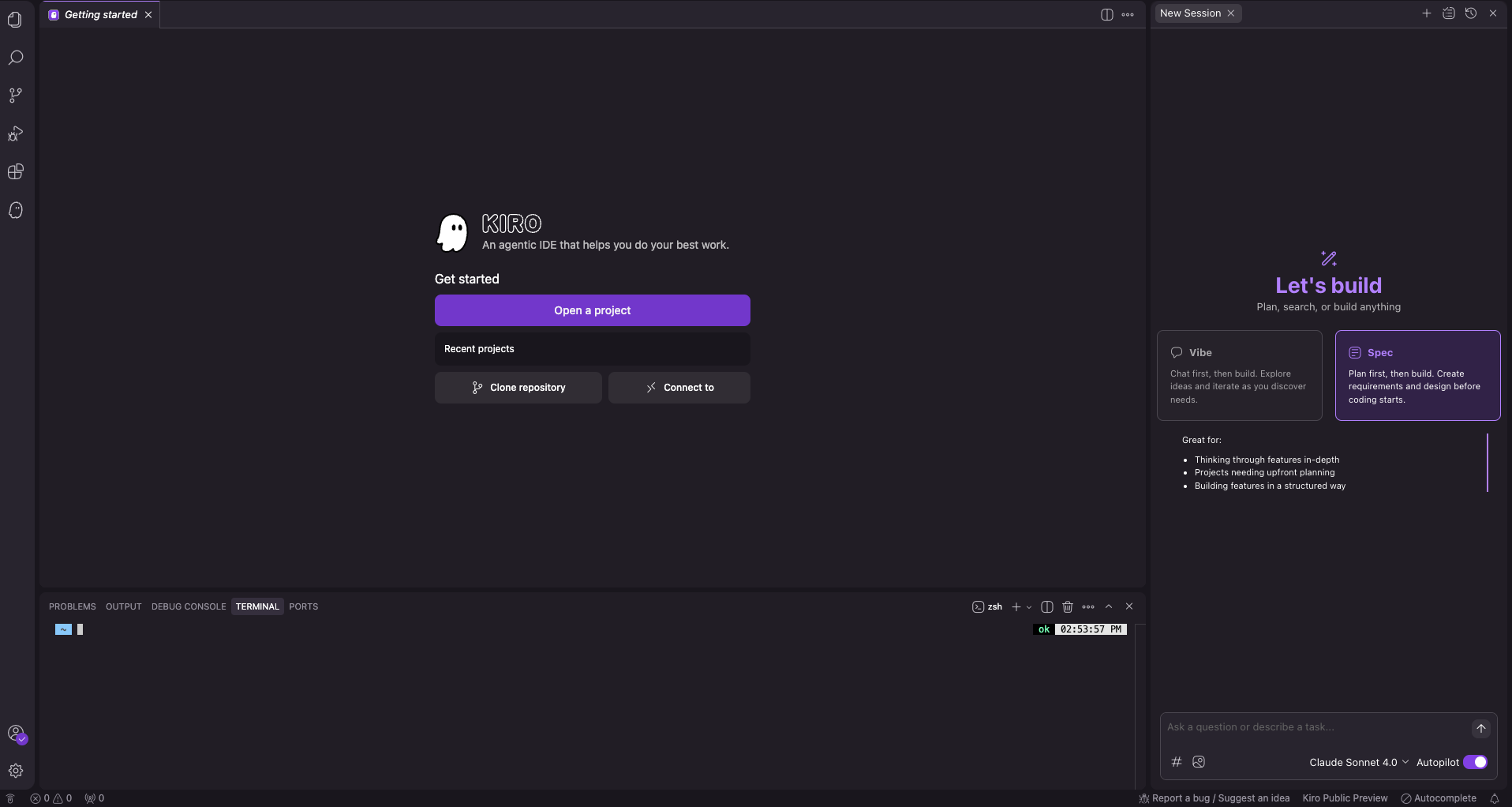
What is Kiro IDE: Full Tool Overview
Kiro is a full-fledged IDE built on open-source VS Code, but with a built-in AI agent. It supports Mac, Windows, and Linux, and focuses on an "agentic" approach: AI actively participates in the development cycle.
Key features:
Spec-Driven Development: AI turns vague prompts into detailed specifications, design documents (with diagrams), task lists, and code.
Vibe Coding + Spec: Combines free chat for ideas with structured planning.
Agent Hooks: Automatic triggers on file changes — for security scans, tests, and reviews.
Integrations: With AWS services, GitHub, Slack; support for VS Code extensions.
Multimodality: Image analysis, code generation from visuals.
Autopilot: Automatic mode where AI performs tasks independently.
Synchronized Documentation: Docs update automatically during refactoring.
Kiro uses Claude Sonnet 4.0 for reasoning, ensuring low levels of "hallucinations" and transparency.
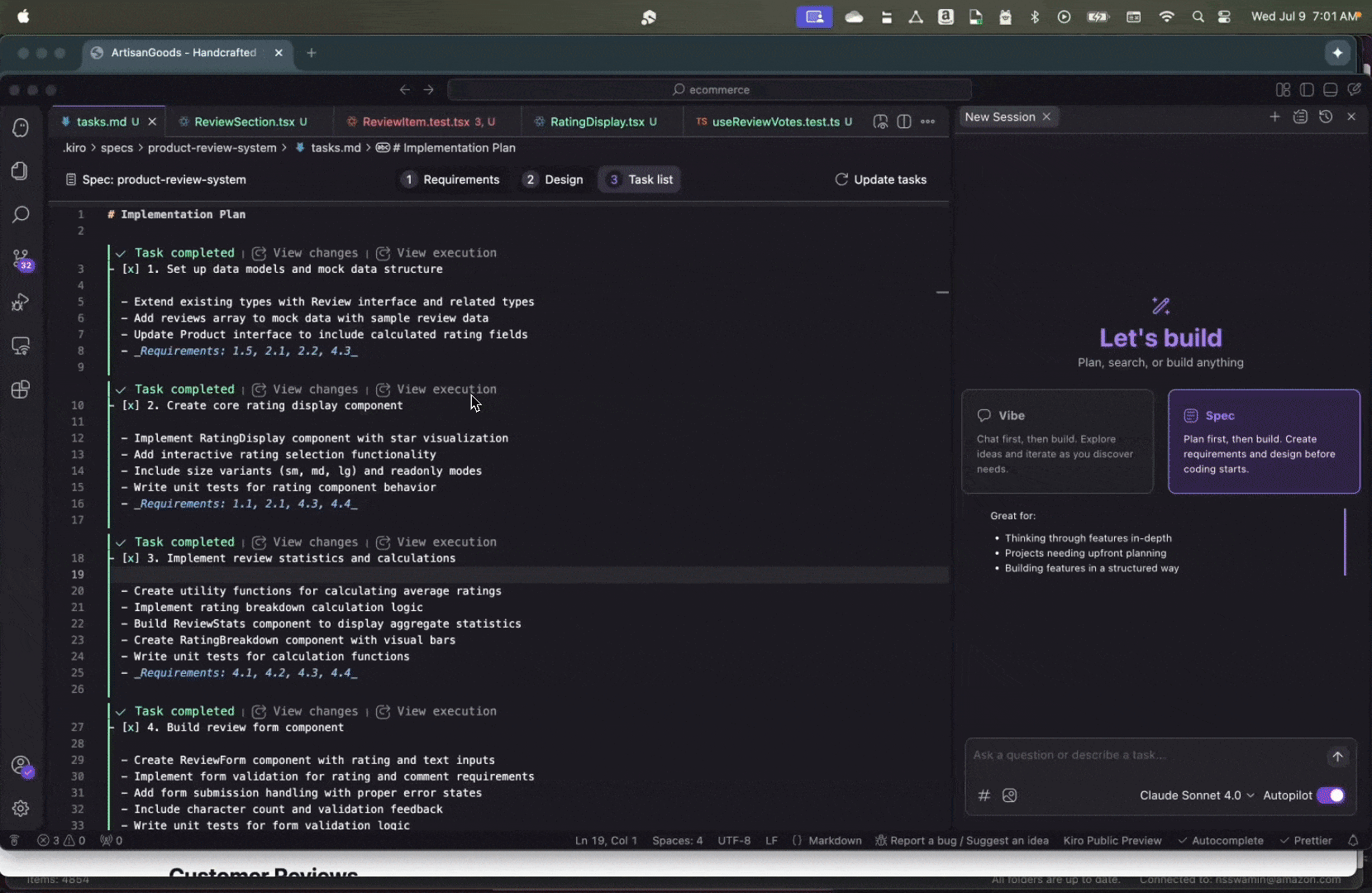
Advantages of Kiro IDE
Kiro stands out among AI tools due to its focus on structure and automation. Here are the main advantages:
Reducing Chaos: Transforms "vibe coding" into an organized process, reducing errors and refactoring time.
Documentation Automation: Docs are always up-to-date, simplifying team collaboration.
Agentic Approach: AI as a "colleague" — plans, tests, and optimizes.
Scalability: Suitable from prototypes to production, especially with AWS integration.
Security and Guardrails: Built-in vulnerability checks.
Efficiency: Users report a 30-50% reduction in development time.
Flexibility: Support for multiple languages (Python, JS, etc.) and frameworks.
In reviews on X, users praise the "manual tweaking" and autonomy.

Kiro IDE Pricing Grid
Kiro uses a credit system: credits are spent on AI requests (specs, vibes). Free tier for starters, paid for intensive use.
Plan | Price (per month) | Credits/Requests | Additional |
|---|---|---|---|
Free | $0 | 50 credits | Basic access, limited requests |
Pro | $20 | 1000 spec requests | Full access, priority support |
Pro+ | $40 | 3000 spec requests | Additional agents, extended integrations |
Power | $200 | Unlimited | Enterprise features, custom models |
Prices updated in September 2025 following criticism for initial changes. For enterprise — custom plans through AWS.
Comparison with Competitors
Kiro competes with GitHub Copilot, Cursor, and base VS Code. Here's a comparison table (based on 2025 data):
Aspect | Kiro | GitHub Copilot | Cursor | VS Code |
|---|---|---|---|---|
Focus | Spec-driven, agents | Autocompletion | Chat + code | Basic IDE |
AI Model | Claude 4.0 | GPT-based | Mix (Claude/GPT) | No built-in |
Automation | High (hooks, autopilot) | Medium | High | Low |
Documentation | Auto-sync | Manual | Partial | Manual |
Price | $0-$200/mo | $10/mo | $20/mo | Free |
Integrations | AWS, VS Code extensions | GitHub | VS Code-like | Full extensions |
Advantages | Structured workflow | Fast completion | Conversational | Versatility |
Disadvantages | Expensive for heavy use | Less planning | Fewer agents | No AI |
Kiro is better for complex projects, Copilot — for quick code, Cursor — balance.
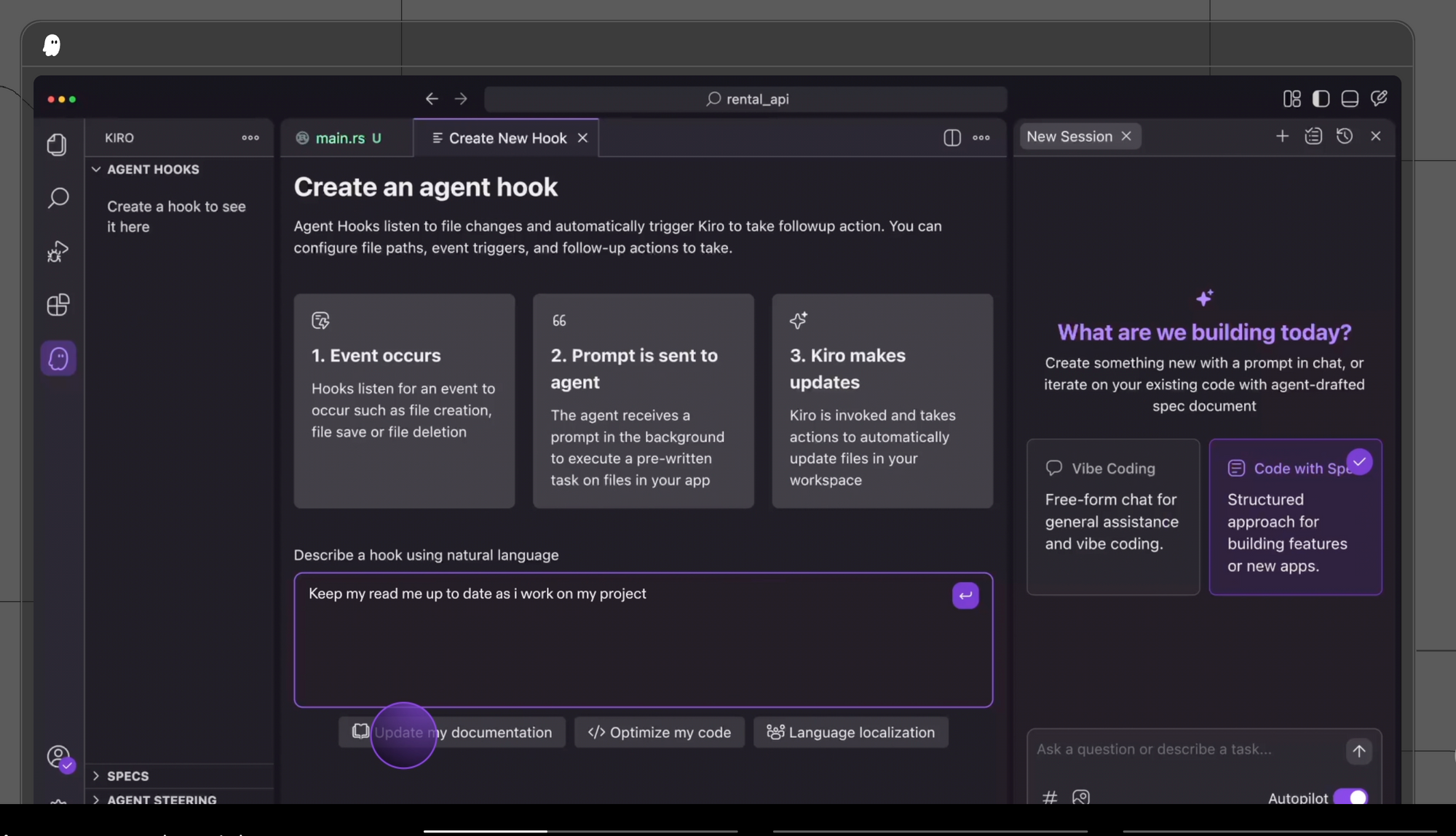
How to Use Kiro IDE: Step-by-Step Guide
To get started:
Installation: Download from kiro.dev (Mac/Win/Linux). Install like VS Code.
Registration: Create an AWS account or use free tier.
Opening a Project: Launch Kiro, open project folder.
Vibe Mode: Describe idea in chat (e.g., "Create an email opt-in form").
Spec Mode: AI generates specifications, design, tasks. View in Specs panel.
Code Generation: Click "Implement" — AI writes code, shows diff.
Automation: Set up Agent Hooks for triggers (e.g., on save — test).
Editing: Use Autopilot for auto-fixes.
Deploy: Integrate with AWS for deployment.
Example: For a web app, Kiro creates design.md with diagrams, tasks.md, and code.
Real-World Application Examples
Web Development: Frontend generation with React, auto-docs.
Backend: RAG systems, APIs with security.
Mobile Apps: Planning and code for Flutter.
Enterprise: Teams use for scaling, with Slack integration.
Users note convenience in Japanese reviews.
Potential Challenges and Ethical Aspects
Challenges: High price for indie developers, dependence on Claude (possible downtime), criticism for pricing changes. Ethics: Kiro emphasizes security, but AI can generate errors in complex scenarios.
Conclusion
Kiro IDE is an innovative tool from Amazon that transforms development, making it structured and efficient. With advantages in planning and automation, it's ideal for teams and solo developers. Start with the free tier and see the difference! If you've tried Kiro, share your experience.